4 Best Alternatives to Make in April 2024
Alternatives & Competitors to Make
- 1. Slack
- 2. Airtable
- 3. Bouncer
- 4. PhantomBuster
Here are competitors or alternatives to Make and other similar Business Process Management software. You need to consider some important factors when choosing a tool like Make for your business: the main features of each solution, ease of use of user interface, pricing or value for money for instance. Each software has its pros and cons so it's up to you to choose the best alternative to Make that meets the needs of your small business. To help you compare each app and choose the right solution, we have put together a list of the best competitors of Make. Discover sofware like Slack, Airtable, Bouncer or PhantomBuster.
List of Alternatives to Make
From Business Process Management tools, we have selected the best alternatives to Make based on reviews for each solution and similarities with Make. Of course, each solution has its benefits and drawbacks, and its own features but, whether you are a small business, a startup or a large enterprise, you will find the right choice that empowers your projects.

Description
Easily collaborate and organize your team's work with Slack; share information and organize your projects.
Slack compared to Make
Make has better positive reviews compared to Slack: 97 vs 95
Make is better at customer service than Slack: 4.6 vs 4.5
Slack is easy to use compared to Make: 4.5 vs 4.3
Make pricing plans are more competitive than Slack: 4.8 vs 4.6
Slack has more functions than Make: 78 vs 30
Slack: Pros & Cons
Best features
-
- Channels
-
- Direct messaging
-
- File sharing
-
- Integrations
-
- Search and archiving
-
- Notifications and alerts
-
- Threads
-
- Video and voice calls
Slack pricing
Free
Enterprise Grid
Contact salesPro
$7 / user / monthBusiness+
$13 / user / monthPopular

Description
The power of a relational database, without the need to code or use Excel.
Airtable compared to Make
Make has more positive reviews than Airtable: 97 vs 96
Make is better at support than Airtable: 4.6 vs 4.5
Airtable is easy to use compared to Make: 4.5 vs 4.3
Make pricing plans are more competitive than Airtable: 4.8 vs 4.6
Airtable has more options than Make: 171 vs 30
Why is Airtable a good alternative to Make?
Airtable is a compelling alternative to Make due to its user-friendly versatility and robust features. While Make excels in automation, Airtable extends its capabilities into powerful database management and collaboration. With Airtable, users can effortlessly create custom databases to organize and track data while integrating them seamlessly with external services, similar to Make's automation workflows. Airtable's intuitive interface makes it accessible to users with varying technical expertise, allowing for efficient collaboration across teams. Its rich set of templates and customization options further enhance its adaptability for diverse business needs. Whether you're managing projects, tracking inventory, or automating workflows, Airtable offers a versatile and user-friendly solution as a strong alternative to Make.
What are the differences between Airtable and Make?
Airtable and Make are two distinct tools, each excelling in its own domain. Airtable is primarily a versatile database management and collaboration platform. It offers customizable databases, ease of use, and the ability to integrate with various external services, making it ideal for organizing and tracking data. On the other hand, Make is focused on automation and workflow orchestration. It excels in connecting different apps and automating processes, enabling businesses to streamline operations efficiently. While both tools have their strengths, the choice between Airtable and Make depends on your specific needs. If you require robust database management and collaboration, Airtable is the better choice. For automation and workflow integration, Make is the preferred option.
Airtable: Pros & Cons
Best features
-
- Turn your data into actionable views
-
- Automate your data
-
- Take advantage of hundreds of integrations and Airtable's powerful API
-
- Get custom reports in a few clicks
-
- Set up notifications and reminders
-
- Collaborate in real-time
-
- Customize your database with field types
-
- Visualize data with charts and graphs
Airtable pricing
Enterprise Scale
Contact salesFree
Team
$20 / user / monthBusiness
$45 / user / monthPopular

Description
Bouncer is the email checker and verifier that will optimize your email list by removing fake emails, updating those containing typos, and analyzing the bounce rate probability. So you keep only genuine email addresses that have a chance of opening / reading your emails.
Bouncer compared to Make
Bouncer is a better solution based on percentage of positive reviews than Make: 100 vs 97
Bouncer is a better solution for customer support than Make: 4.8 vs 4.6
Bouncer is better at ease to use than Make: 4.8 vs 4.3
Bouncer is better at number of features than Make: 100 vs 30
Bouncer: Pros & Cons
Best features
-
- Adapt and optimize your email lists
-
- Adjust and remove bad email addresses
-
- GDPR compliance
-
- Bounce rate estimate
-
- API
-
- Advanced email verification
-
- Bulk verification
-
- Customizable verification settings
Bouncer pricing
Enterprise
Contact salesApprentice
$40 / monthAdept
$150 / monthMaster
$750 / month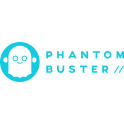
Description
PhantomBuster makes it easy to automate any recurring marketing or sales tasks that you do manually today, for example: identifying new prospects and adding them to your CRM, copying / pasting data from one platform to another, send follow-up emails, like and follow social accounts, etc.
PhantomBuster compared to Make
Make has better positive reviews compared to PhantomBuster: 97 vs 93
Make is better at customer service than PhantomBuster: 4.6 vs 4.0
Make pricing plans are more competitive than PhantomBuster: 4.8 vs 4.3
Make is better at number of features than PhantomBuster: 30 vs 11
PhantomBuster: Pros & Cons
Best features
-
- Task automation
-
- Schedule automations
-
- Extract data from the web to fuel your business
-
- LinkedIn booster
-
- Instagram growth machine
-
- Email automation
-
- Lead generation master
-
- Social media analytics
PhantomBuster pricing
Starter
$69 / monthPro
$159 / monthTeam
$439 / month