3 Best Alternatives to pdfFiller in May 2024
Alternatives & Competitors to pdfFiller
Here are competitors or alternatives to pdfFiller and other similar Document Management software. You need to consider some important factors when choosing a tool like pdfFiller for your business: the main features of each solution, ease of use of user interface, pricing or value for money for instance. Each software has its pros and cons so it's up to you to choose the best alternative to pdfFiller that meets the needs of your small business. To help you compare each app and choose the right solution, we have put together a list of the best competitors of pdfFiller. Discover sofware like Adobe Acrobat, Dropbox Sign (ex. HelloSign) or Signaturit.
List of Alternatives to pdfFiller
From Document Management tools, we have selected the best alternatives to pdfFiller based on reviews for each solution and similarities with pdfFiller. Of course, each solution has its benefits and drawbacks, and its own features but, whether you are a small business, a startup or a large enterprise, you will find the right choice that empowers your projects.
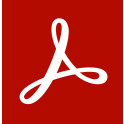
Description
Acrobat is a productivity and collaboration PDF solution that includes Acrobat desktop software, Acrobat online tools, the Acrobat Reader mobile app, and the Adobe Scan app — all so you can work securely and efficiently from anywhere, on any device.
Adobe Acrobat compared to pdfFiller
Adobe Acrobat has more positive reviews than pdfFiller: 95 vs 91
Adobe Acrobat is better at support than pdfFiller: 4.5 vs 4.3
pdfFiller has more features than Adobe Acrobat: 35 vs 22
Adobe Acrobat: Pros & Cons
Best features
-
- PDF creation
-
- Editing and annotation
-
- Form creation
-
- Document signing
-
- File conversion
-
- OCR capability
-
- Security features
-
- Collaboration tools
Adobe Acrobat pricing
Acrobat Pro for enterprise
Contact salesAcrobat Standard for teams
$15 / user / monthAcrobat Pro for teams
$24 / user / month
Description
In companies of all sizes, signatures play a vital role. With the Dropbox Sign SaaS solution, this becomes a simple formality. It allows you to manage all of your electronic signatures in one place, without any effort.
Dropbox Sign (ex. HelloSign) compared to pdfFiller
Dropbox Sign (ex. HelloSign) has more positive reviews than pdfFiller: 96 vs 91
Dropbox Sign (ex. HelloSign) is better at support than pdfFiller: 4.5 vs 4.3
Dropbox Sign (ex. HelloSign) is easier to use than pdfFiller: 4.7 vs 4.5
Dropbox Sign (ex. HelloSign) is more suitable for small businesses thanks to its good value for money than pdfFiller: 4.6 vs 4.4
Dropbox Sign (ex. HelloSign) has more options than pdfFiller: 62 vs 35
Dropbox Sign (ex. HelloSign): Pros & Cons
Best features
-
- Sign on any device
-
- Customize your usage
-
- Manage your signatures simply
-
- Track multiple signers
-
- Customizable reminder notifications
-
- Streamline your workflows
-
- Centralize all tasks
-
- Certified signatures
Dropbox Sign (ex. HelloSign) pricing
Premium
Contact salesEssentials
$19 / monthStandard
$31 / user / monthDropbox One with eSign
$34 / month
Description
Signaturit allows you to dematerialize your contracts and obtain fast electronic signatures. You ensure a simplified and efficient procedure, your signatures and documents are secure and your data protected.
Signaturit compared to pdfFiller
Signaturit is a better solution based on percentage of positive reviews than pdfFiller: 93 vs 91
pdfFiller is a better solution for customer support than Signaturit: 4.3 vs 4.0
pdfFiller is better at ease to use than Signaturit: 4.5 vs 4.4
pdfFiller is better at value for money than Signaturit: 4.4 vs 4.1
pdfFiller is better at number of features than Signaturit: 35 vs 7
Best features
-
- Choose the right signatures
-
- Customizable branding
-
- Authenticate your communications
-
- Benefit from legal guarantees and a secure process
-
- API integration
-
- Easy-to-use interface
-
- Advanced security features
Signaturit pricing
Enterprise
Contact salesBusiness
$39 / user / monthBusiness+
$65 / user / month