26 Best Alternatives to Mailchimp in April 2024
Alternatives & Competitors to Mailchimp
- 1. HubSpot
- 2. Constant Contact
- 3. Omnisend
- 4. Freshsales Suite
- 5. GetResponse
- 6. Pixpa
- 7. EngageBay
- 8. Encharge
- 9. Unbounce
- 10. Weglot
- 11. Bouncer
- 12. Descript
- 13. WiseStamp
- 14. Brevo (ex. Sendinblue)
- 15. MailerSend
- 16. Email List Validation
- 17. Jimdo
- 18. Freshmarketer
- 19. Adriel
- 20. Mailmodo
- 21. Saral
- 22. Warmbox
- 23. Mailivery
- 24. E-goi
- 25. MailTag
- 26. Customer.io
Here are competitors or alternatives to Mailchimp and other similar Email Marketing software. You need to consider some important factors when choosing a tool like Mailchimp for your business: the main features of each solution, ease of use of user interface, pricing or value for money for instance. Each software has its pros and cons so it's up to you to choose the best alternative to Mailchimp that meets the needs of your small business. To help you compare each app and choose the right solution, we have put together a list of the best competitors of Mailchimp. Discover sofware like HubSpot, Constant Contact, Omnisend or Freshsales Suite.
List of Alternatives to Mailchimp
From Email Marketing tools, we have selected the best alternatives to Mailchimp based on reviews for each solution and similarities with Mailchimp. Of course, each solution has its benefits and drawbacks, and its own features but, whether you are a small business, a startup or a large enterprise, you will find the right choice that empowers your projects.

Description
The HubSpot suite makes it easy to manage your customer throughout their life cycle: web site visit, form completion, phone call and emails exchange, quote signing, support and upsell.
HubSpot compared to Mailchimp
HubSpot has more positive reviews than Mailchimp: 93 vs 92
HubSpot is better at support than Mailchimp: 4.4 vs 4.0
Mailchimp is easier to use than HubSpot: 4.5 vs 4.4
Mailchimp is more suitable for small businesses thanks to its good value for money than HubSpot: 4.4 vs 4.3
Mailchimp is more versatile than HubSpot: 139 vs 62
What's the difference between HubSpot and Mailchimp?
HubSpot and Mailchimp are powerful email marketing tools that attract and engage with your customers. Despite serving similar markets, there are several key differences between the platforms. The main point of difference is the scope of their features. HubSpot combines its CRM with sales, marketing, content management, and customer service features. This combination means you don’t have to maintain separate CRM and email...
HubSpot: Pros & Cons
Best features
-
- Automation and workflows
-
- Reporting and analytics
-
- Lead scoring and segmentation
-
- Content management
-
- Integrations and API
-
- Sales pipeline management
-
- Sales email tracking and templates
-
- Predictive lead scoring
Popular

Description
With this marketing solution, small businesses can finally make their voice heard. Constant Contact allows you to develop your customer base, create email marketing, or social media advertising, but also to effectively sell your products online with just one tool.
Constant Contact compared to Mailchimp
Mailchimp is a better solution based on percentage of positive reviews than Constant Contact: 92 vs 85
Mailchimp pricing plans are more competitive than Constant Contact: 4.4 vs 4.0
Constant Contact has more options than Mailchimp: 147 vs 139
What's the difference between Constant Contact and Mailchimp?
The main difference between Mailchimp and Constant Contact lies in their user interfaces and overall user experience. Mailchimp offers a more robust and feature-rich platform, which can be slightly more complex, especially for those with limited experience. Constant Contact, on the other hand, is known for its user-friendly and intuitive interface, making it easy for beginners to navigate.When it comes to features, both Mailchimp and Constant Contact provide the usual functionalities we...
Constant Contact: Pros & Cons
Best features
-
- Access comprehensive performance reports
-
- Benefit from the efficiency of Automated Marketing
-
- Connect Constant Contact with professional tools
-
- Grow your contact list quickly
-
- Create attractive marketing content
-
- Streamline your email marketing with Email Automation
-
- Track and analyze your campaigns with Google Analytics Integration
-
- Enhance engagement with social media integration
Constant Contact pricing
Lite
$12 / monthStandard
$35 / monthPremium
$80 / month
Description
Benefit from an easy-to-use, comprehensive, and powerful solution for your e-commerce platform. Omnisend helps you convert your prospects and retain your existing customers.
Omnisend compared to Mailchimp
Omnisend has better positive reviews than Mailchimp: 97 vs 92
Omnisend is better at customer support than Mailchimp: 4.6 vs 4.0
Omnisend is better at ease to use than Mailchimp: 4.6 vs 4.5
Omnisend is better at value for money than Mailchimp: 4.5 vs 4.4
Mailchimp has more options than Omnisend: 139 vs 102
What's the difference between Omnisend and Mailchimp?
Omnisend and Mailchimp are both powerful email marketing platforms designed to automate campaigns, engage subscribers, and drive conversions effectively. Both platforms offer a wide range of features to streamline email marketing efforts and help businesses reach their marketing goals. However, several key differences between Omnisend and Mailchimp may influence your decision on which platform best suits your needs.One significant difference lies in their
Omnisend: Pros & Cons
Best features
-
- Personalize your campaigns with Dynamic Content
-
- Engage customers with Web Push Notifications
-
- Develop email campaigns effortlessly
-
- Target your customers precisely
-
- Easily build landing pages with a drag-and-drop editor
-
- Offer an omnichannel experience to your customers
-
- Benefit from Marketing Automation
-
- Optimize the performance of your campaigns
Omnisend pricing
Standard
$16 / monthPro
$59 / month
Description
Freshsales Suite uses the power of artificial intelligence to make salespeople's jobs easier with more complete and reliable automations (lead generation, lead qualification, automated scenarios, lead scoring, etc.).
Freshsales Suite compared to Mailchimp
Mailchimp has better positive reviews than Freshsales Suite: 92 vs 91
Freshsales Suite is better at customer support than Mailchimp: 4.7 vs 4.0
Mailchimp is better at number of features than Freshsales Suite: 139 vs 91
Freshsales Suite: Pros & Cons
Best features
-
- Contact management
-
- Transaction management
-
- Sales campaigns & events tracking
-
- Automate sequences & workflows
-
- Reporting & Analytics
-
- Mobile app
-
- Sales forecasting
-
- Artificial intelligence
Freshsales Suite pricing
Growth
$18 / user / monthPro
$47 / user / monthEnterprise
$83 / user / month
Description
GetResponse is a comprehensive email marketing and automation platform designed to help businesses grow their online presence. It combines powerful tools and AI solutions to aid in list building, lead generation, and effective communication with audiences.
GetResponse compared to Mailchimp
Mailchimp has better positive reviews compared to GetResponse: 92 vs 82
GetResponse is better at customer service than Mailchimp: 4.2 vs 4.0
Mailchimp is better at value for money than GetResponse: 4.4 vs 4.2
Mailchimp has more features than GetResponse: 139 vs 52
GetResponse: Pros & Cons
Best features
-
- Webinars
-
- Email marketing
-
- Marketing automation
-
- Landing pages
-
- Conversion funnels
-
- Analytics and reporting
-
- List management
-
- Transactional emails
GetResponse pricing
Email Marketing
$16 / monthMarketing Automation
$56 / monthEcommerce Marketing
$111 / month
Description
Pixpa is the first website design platform specifically designed for creatives. Are you a photographer, artist or designer? This tool offers you the possibility to design a website with an online store, to present, share and sell your work.
Pixpa compared to Mailchimp
Pixpa is a better solution based on percentage of positive reviews than Mailchimp: 98 vs 92
Pixpa is a better solution for customer support than Mailchimp: 5.0 vs 4.0
Pixpa is better at value for money than Mailchimp: 4.8 vs 4.4
Mailchimp has more options than Pixpa: 139 vs 56
Pixpa: Pros & Cons
Best features
-
- Put storytelling at the service of creation
-
- Mobile app to manage your site on the go
-
- Create a website in a few minutes
-
- Start your online business
-
- Take advantage of new digital uses
-
- Showcase your work with stunning slideshows
-
- Sell your digital products seamlessly
Pixpa pricing
Basic
$6 / monthCreator
$12 / monthProfessional
$18 / monthAdvanced
$25 / month
Description
EngageBay allows you to manage the entire customer lifecycle, from prospect to loyal customer, with a single tool. This, plus all the features you need from contact management to marketing automation, to support.
EngageBay compared to Mailchimp
EngageBay has better positive reviews compared to Mailchimp: 97 vs 92
EngageBay is better at customer service than Mailchimp: 4.9 vs 4.0
EngageBay pricing plans are more competitive than Mailchimp: 4.8 vs 4.4
EngageBay has more functions than Mailchimp: 226 vs 139
EngageBay: Pros & Cons
Best features
-
- Automate marketing tasks with ease
-
- Provide quick and efficient support
-
- Improve customer satisfaction
-
- Integrations
-
- Seamless team collaboration
-
- AI-powered lead scoring
-
- Streamline sales with a powerful CRM
-
- Create personalized customer journeys
EngageBay pricing
Free
Basic
$14 / user / monthGrowth
$49 / user / monthPro
$99 / user / month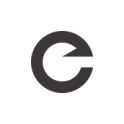
Description
Encharge allows you to combine email marketing with behavioral analysis in a simple way. You can automatically send emails based on your customer’s actions on your website. This way you can quickly improve the relevance of your marketing strategy.
Encharge compared to Mailchimp
Encharge is a better solution based on percentage of positive reviews than Mailchimp: 99 vs 92
Encharge is a better solution for customer support than Mailchimp: 4.8 vs 4.0
Encharge's user interface is more convenient than Mailchimp: 4.8 vs 4.5
Encharge pricing plans are more competitive than Mailchimp: 4.8 vs 4.4
Mailchimp is more versatile than Encharge: 139 vs 28
Encharge: Pros & Cons
Best features
-
- Create custom flows
-
- Integration freedom
-
- Behavioral insights
-
- Segment your users finely
-
- Send transactional emails
Encharge pricing
Enterprise
Contact salesGrowth
$99 / monthPremium
$159 / month
Description
Unbounce helps you optimize your marketing actions. With a few clicks, this SaaS software allows you to design attractive and personalized landing pages. You can then reach all your conversion goals in no time.
Unbounce compared to Mailchimp
Unbounce is a better solution based on percentage of positive reviews than Mailchimp: 93 vs 92
Unbounce is a better solution for customer support than Mailchimp: 4.5 vs 4.0
Mailchimp is more suitable for small businesses thanks to its good value for money than Unbounce: 4.4 vs 4.2
Mailchimp is more versatile than Unbounce: 139 vs 22
Unbounce: Pros & Cons
Best features
-
- One tool for all your goals
-
- Stop wasting time on copywriting
-
- Benefit from automatic conversion improvement
-
- Full integration with your daily tools
-
- Customize your landing pages
-
- Integrate a pop-up or sticky bar
-
- A/B test your pages
Unbounce pricing
Launch
$99 / monthOptimize
$145 / monthAccelerate
$240 / monthConcierge
$625 / month
Description
Weglot will allow you to translate your website and your new pages into different languages in just a few minutes.
Weglot compared to Mailchimp
Weglot has more positive reviews than Mailchimp: 97 vs 92
Weglot is better at support than Mailchimp: 4.8 vs 4.0
Weglot pricing plans are more competitive than Mailchimp: 4.7 vs 4.4
Mailchimp has more features than Weglot: 139 vs 97
Weglot: Pros & Cons
Best features
-
- Get a technical translation
-
- Check the quality of your translations
-
- Maximize your visibility
-
- Centralize all your translations
-
- E-commerce integration
-
- Easy integration
-
- Customizable language switcher
-
- Collaborative translation
Weglot pricing
Enterprise
Contact salesFree
Starter
$16 / monthBusiness
$31 / monthPro
$85 / monthAdvanced
$321 / monthExtended
$752 / month
Description
Bouncer is the email checker and verifier that will optimize your email list by removing fake emails, updating those containing typos, and analyzing the bounce rate probability. So you keep only genuine email addresses that have a chance of opening / reading your emails.
Bouncer compared to Mailchimp
Bouncer is a better solution based on percentage of positive reviews than Mailchimp: 100 vs 92
Bouncer is a better solution for customer support than Mailchimp: 4.8 vs 4.0
Bouncer is better at ease to use than Mailchimp: 4.8 vs 4.5
Bouncer is better at value for money than Mailchimp: 4.8 vs 4.4
Mailchimp is better at number of features than Bouncer: 139 vs 100
Bouncer: Pros & Cons
Best features
-
- Adapt and optimize your email lists
-
- Adjust and remove bad email addresses
-
- GDPR compliance
-
- Bounce rate estimate
-
- API
-
- Advanced email verification
-
- Bulk verification
-
- Customizable verification settings
Bouncer pricing
Enterprise
Contact salesApprentice
$40 / monthAdept
$150 / monthMaster
$750 / month
Description
Descript makes the experience of editing audio and video as easy as editing a word document. Record, transcribe, edit and create with our synthetic voice tool, Overdub, until you love what you’ve created, and then download your content or export it directly to hosting platforms in one click.
Descript compared to Mailchimp
Descript has better positive reviews compared to Mailchimp: 100 vs 92
Descript is better at customer service than Mailchimp: 4.5 vs 4.0
Descript is more suitable for small businesses thanks to its good value for money than Mailchimp: 4.7 vs 4.4
Mailchimp is more versatile than Descript: 139 vs 62
Descript: Pros & Cons
Best features
-
- Screen recording
-
- Synthetic voice
-
- Version control and history
-
- Audio cleanup and enhancement
-
- Transcription
-
- Editing
-
- Interactive transcripts
-
- Collaborative editing
Descript pricing
Enterprise
Contact salesFree
Creator
$15 / user / monthPro
$30 / user / month
Description
WiseStamp is a leading email signature management software used globally by over a million clients. It enables you to create professional and branded email signatures quickly and easily.
WiseStamp compared to Mailchimp
Mailchimp has better positive reviews compared to WiseStamp: 92 vs 84
Mailchimp pricing plans are more competitive than WiseStamp: 4.4 vs 4.0
Mailchimp has more features than WiseStamp: 139 vs 26
WiseStamp: Pros & Cons
Best features
-
- Customizable templates
-
- Social media links
-
- Centralized management
-
- Signature analysis
-
- Promotional banners
-
- Integration with major email platforms
-
- Legal disclaimers
-
- Dynamic content

Description
Brevo centralizes all your marketing and sales activity, from emailing to marketing automation to social media advertising. Access all the tools you need to boost your sales - in one place!
Brevo (ex. Sendinblue) compared to Mailchimp
Brevo (ex. Sendinblue) has better positive reviews compared to Mailchimp: 93 vs 92
Brevo (ex. Sendinblue) is better at customer service than Mailchimp: 4.6 vs 4.0
Brevo (ex. Sendinblue) is easy to use compared to Mailchimp: 4.6 vs 4.5
Brevo (ex. Sendinblue) pricing plans are more competitive than Mailchimp: 4.5 vs 4.4
Mailchimp has more options than Brevo (ex. Sendinblue): 139 vs 87
What's the difference between Brevo (ex. Sendinblue) and Mailchimp?
Brevo and Mailchimp are two robust email marketing tools that help businesses of all sizes manage email campaigns. However, one of their main differences is the features they offer beyond email marketing. Brevo provides a marketing platform for email, SMS, and WhatsApp campaigns. It also has a free CRM with...
Brevo (ex. Sendinblue): Pros & Cons
Best features
-
- Marketing automation
-
- Contact management
-
- Email marketing
-
- SMS marketing
-
- Landing pages
-
- CRM integration
-
- Analytics and reporting
-
- Transactional emails
Brevo (ex. Sendinblue) pricing
Free
Brevo Plus
Contact salesStarter
$25 / monthBusiness
$65 / monthPopular

Description
The MailerSend software is ideal to facilitate the management and sending of all your transactional emails. From the creation of emails to the analysis of the data and the precise organization of the sending process, all the essential elements to control your communication are included.
MailerSend compared to Mailchimp
MailerSend has more positive reviews than Mailchimp: 95 vs 92
MailerSend is better at support than Mailchimp: 4.5 vs 4.0
MailerSend is better at value for money than Mailchimp: 4.8 vs 4.4
Mailchimp has more functions than MailerSend: 139 vs 24
Best features
-
- Create personalized and engaging emails
-
- Deliver a great customer experience with inbound routing
-
- Access complete data to manage your mailings
-
- Benefit from the advantages of teamwork
-
- Track your email success with in-depth analytics
-
- Ensure perfect deliverability of your emails
-
- Segment your contacts for personalized campaigns
-
- Automate your email marketing with drip campaigns

Description
Email List Validation will help you get better results from your email campaigns. This email verifier and checker analyzes and removes all undesireable email addresses on your list, so that you can optimize campaign deliverability and ensure that you reach your prospects correctly.
Email List Validation compared to Mailchimp
Mailchimp has better positive reviews than Email List Validation: 92 vs 86
Email List Validation is better at customer support than Mailchimp: 4.5 vs 4.0
Email List Validation pricing plans are more competitive than Mailchimp: 4.6 vs 4.4
Mailchimp is more versatile than Email List Validation: 139 vs 19
Email List Validation: Pros & Cons
Best features
-
- Integrate the rest of your stack for optimized performance
-
- Check the reliability of your email addresses in real time
-
- Enhance opening rates
-
- Lightning fast results
-
- Advanced syntax checks
-
- Email duplication detection
-
- Personalized validation rules
-
- Scalable solution

Description
Jimdo offers you the possibility to create an aesthetic and performing website in a few moments. Ideal for small businesses, this platform contains all the necessary features to quickly produce the website you need.
Jimdo compared to Mailchimp
Mailchimp has better positive reviews compared to Jimdo: 92 vs 91
Mailchimp is easier to use than Jimdo: 4.5 vs 4.4
Mailchimp is more suitable for small businesses thanks to its good value for money than Jimdo: 4.4 vs 3.9
Mailchimp has more features than Jimdo: 139 vs 62
Jimdo: Pros & Cons
Best features
-
- Quickly build a professional and efficient website
-
- Attract and convert customers to your online store
-
- Create an original logo to attract prospects
-
- Get personalized support with Jimdo Experts
-
- Register your website’s domain name with peace of mind
-
- Promote your activity on social networks
-
- Integrate your website with powerful marketing tools
-
- Access mobile optimization features
Jimdo pricing
Play
FreeStart
$10 / monthGrow
$16 / monthGrow Legal
$21 / monthUnlimited
$42 / month
Description
Freshmarketer is an all-in-one conversion rate optimization tool for all goal-oriented fast-paced marketing teams and digital marketing agencies.
Freshmarketer compared to Mailchimp
Mailchimp's user interface is more convenient than Freshmarketer: 4.5 vs 4.0
Mailchimp pricing plans are more competitive than Freshmarketer: 4.4 vs 4.1
Mailchimp has more functions than Freshmarketer: 139 vs 27
Freshmarketer: Pros & Cons
Best features
-
- Go beyond traditional heatmaps
-
- One heatmap. Multiple pages
-
- Heatmaps for variations
-
- Device specific heatmaps
-
- Heatmaps that just works for a dynamic website
-
- Scrollmaps and Clickmaps

Description
Adriel provides intuitive dashboards to help brand and agency marketers identify profitable campaigns, channels, and ad creatives and create beautiful reports automatically. The platform empowers teams to make optimal decisions based on standardized cross-channel data, storytelling visualizations, and real-time performance alerts.
Adriel compared to Mailchimp
Adriel has better positive reviews than Mailchimp: 100 vs 92
Adriel is better at customer support than Mailchimp: 4.7 vs 4.0
Adriel's user interface is more convenient than Mailchimp: 4.6 vs 4.5
Adriel pricing plans are more competitive than Mailchimp: 4.8 vs 4.4
Mailchimp has more options than Adriel: 139 vs 122
Adriel: Pros & Cons
Best features
-
- Centralize all your data
-
- Maximize the impact of your marketing
-
- Budget management
-
- Campaign scheduling
-
- Improve your Return on Investment
-
- Stimulate your team’s creative intelligence
-
- Automate performance tracking
-
- Automate marketing reports
Adriel pricing
Agency
Contact salesProfessional
$299 / monthTeam
$699 / monthEnterprise
$1499 / month
Description
The Mailmodo marketing solution is complete. It allows you to fully manage an emailing campaign by centralizing all tasks. Creation, sending, and automation of emails are done in a few clicks. Mailmodo guarantees an optimal return on investment and a clear improvement in the performance of your emailing campaigns.
Mailmodo compared to Mailchimp
Mailmodo has better positive reviews than Mailchimp: 100 vs 92
Mailmodo is better at customer support than Mailchimp: 4.5 vs 4.0
Mailmodo pricing plans are more competitive than Mailchimp: 4.6 vs 4.4
Mailchimp has more functions than Mailmodo: 139 vs 77
Mailmodo: Pros & Cons
Best features
-
- Take advantage of Marketing Automation
-
- Precisely target high-value leads
-
- Connect all your software in one place
-
- Optimize conversions with AMP emails
-
- Create personalized emails in a few clicks
Mailmodo pricing
Lite
$49 / monthPro
$99 / monthMax
$199 / month
Description
Saral offers to centralize all the actions necessary for effective influencer marketing. This way, you can find the contact information of creators to contact them as well as send awareness campaigns.
Saral compared to Mailchimp
Mailchimp has better positive reviews compared to Saral: 92 vs 85
Saral is better at customer service than Mailchimp: 4.6 vs 4.0
Mailchimp has more functions than Saral: 139 vs 52
Best features
-
- Find creators easily
-
- Reach out to influencers in a few clicks
-
- Create and manage long-term relationships
-
- Benefit from email and contract templates
-
- Unlock powerful insights
-
- Streamline payment processes
-
- Collaborate more effectively
Saral pricing
Automatic
Contact salesIndependent
$299 / monthAssisted
$2497
Description
Improve the deliverability of your marketing emails to reach your targets and increase your conversion rate
Warmbox compared to Mailchimp
Mailchimp has more positive reviews than Warmbox: 92 vs 85
Warmbox is better at support than Mailchimp: 4.6 vs 4.0
Mailchimp has more options than Warmbox: 139 vs 52
Best features
-
- Human interaction
-
- An optimal warm-up method
-
- Check deliverability settings
-
- Comprehensive reporting
-
- Smart scheduling
-
- Remarkable compatibility
-
- Intelligent analytics
-
- Automated follow-ups
Warmbox pricing
Solo
$19 / monthStart-up
$79 / monthGrowth
$159 / month
Description
Mailivery improves your sender reputation so that the emails you send reach their recipients, and do not end up in spam.
Mailivery compared to Mailchimp
Mailchimp has better positive reviews compared to Mailivery: 92 vs 85
Mailivery is better at customer service than Mailchimp: 4.6 vs 4.0
Mailchimp has more options than Mailivery: 139 vs 52
Best features
-
- Interactions with other users
-
- Personalized AI-generated email content
-
- Smart emailing
-
- Reputation checker and spam score
-
- Smart Reputation Checker
-
- A/B testing
-
- Email scheduling
-
- Email analytics
Mailivery pricing
Outreach Starters
$55 / user / monthOutreach Pros
$80 / user / monthOutreach Gurus
$110 / user / month
Description
E-goi is the tool that will let you handle all your marketing tasks and use automation to work efficiently. Gather your campaigns in a single tool: email marketing, SMS marketing, web push notifications, social media post management, landing pages, Googles Ads, e-commerce tracking, and much more.
E-goi compared to Mailchimp
E-goi has better positive reviews compared to Mailchimp: 100 vs 92
E-goi is better at customer service than Mailchimp: 4.8 vs 4.0
E-goi is easier to use than Mailchimp: 4.8 vs 4.5
E-goi is more suitable for small businesses thanks to its good value for money than Mailchimp: 4.9 vs 4.4
Mailchimp has more functions than E-goi: 139 vs 17
Best features
-
- Enhance your website's traffic
-
- Communicate with your customers and leads
-
- Correctly manage your e-commerce
-
- Better understand your audience with segmentation
-
- Keep your subscribers engaged with SMS campaigns
-
- Optimize your campaigns and convert more leads
-
- Simplify your workflow with E-goi's integrations
-
- Personalize your campaigns like never before
E-goi pricing
Social One
FreeBase
$8 / monthPro
$32 / monthCorporate
$325 / month
Description
MailTag is the tool that will allows you to schedule and track your emails. Discover how many times emails were viewed, how many times they were opened, the number of links that were clicked on, and much more.
MailTag compared to Mailchimp
Mailchimp has more positive reviews than MailTag: 92 vs 85
MailTag is better at support than Mailchimp: 4.6 vs 4.0
Mailchimp is better at number of features than MailTag: 139 vs 52
Best features
-
- Generate optimized email signatures
-
- Improve team management
-
- Custom templates
-
- Follow-up reminders
-
- Track your emails
-
- Smart scheduling
-
- MailTag analytics
MailTag pricing
Pro
$12 / user / month
Description
Customer.io helps you to send targeted and personalized emails, notifications and SMS and boost the engagement rate of your prospects and customers throughout the customer journey.
Customer.io compared to Mailchimp
Customer.io is a better solution for customer support than Mailchimp: 4.7 vs 4.0
Mailchimp's user interface is more convenient than Customer.io: 4.5 vs 4.4
Mailchimp has more features than Customer.io: 139 vs 92
Customer.io: Pros & Cons
Best features
-
- Behavioral tracking
-
- Segmentation
-
- Automated workflows
-
- A/B testing
-
- Multichannel messaging
-
- Personalization
-
- Reporting and analytics
-
- Integration and API
Customer.io pricing
Premium
Contact salesEnterprise
Contact salesEssentials
$100 / month